| Q1 |
Why I use WD / Samsung and the other SATA-II type HDD in South Bridge VIA 8237R M/B that could not be detected in the post screen? |
|
Q2
|
Why I use SATA HDD with Raid mode, but Windows XP could not find the HDD during the installation? |
| Q3 |
Why the system could not boot up when I insert DDR module in DIMM2? |
| Q4 |
If I flash BIOS failed, how do I recover it? |
| Q5 |
I update the BIOS. But after I restart the system, it appear below message. How Do I recover the BIOS? |
| Q6 |
My M/B could not power on or after power on there is no display. What shall I do? |
|
|
|
| Q: |
Why I use WD / Samsung and the other SATA-II type HDD in South Bridge VIA 8237R M/B that could not be detected in the post screen?
|
| A: |
Since VIA 8237R South bridge only supported SATA- I HDD only (VIA 8237R+ South bridge supported SATA-II HDD), so if you use SATA-II HDD, please set your HDD jumper at SATA-I (1.5G mode) by manual jumper setting as below picture.
For Samsung SATA-II HDD,
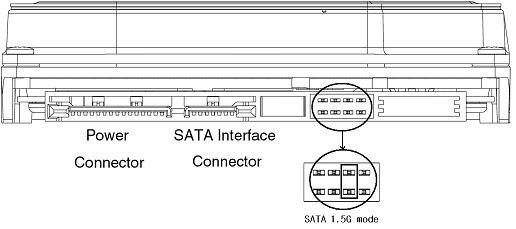
For WD SATA-II HDD,
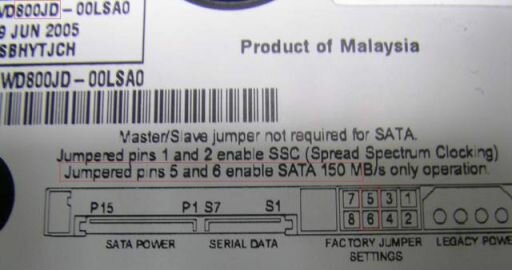
|
| |
|
| Q: |
Why I use SATA HDD with Raid mode, but Windows XP could not find the HDD during the installation?
|
|
A:
|
If you use SATA HDD in Raid mode (non IDE mode) when you are installation Windows XP OS, you have to copy driver disk to 1.44M FDD from Driver CD.
If your M/B is SiS Chipset South Bridge is SIS96x, please copy it from \RAID\SiS\FloppyImage\96x
If you M/B is VIA chipset, please copy the driver from \Raid\VIA\Driverdisk
Please do as below steps,
-
Please boot from Windows XP OS CD. When you see the first installation (blue) screen, please press F6 to install Raid driver by FDD later.
-
Installation screen will appear one Windows Setup screen to let you specify additional device driver. Please press "S" and put the driver disk into FDD -> Enter.
-
Choose the right RAID Controller (Windows XP) -> Enter -> Enter.
-
The Windows XP will copy the SATA RAID Driver before enter Windows XP HDD Partition screen.
-
Please follow the regular Windows XP installation procedure to install OS.
|
|
|
|
Q:
|
Why the system could not boot up when I insert DDR module in DIMM2?
|
|
A:
|
AMD K8 CPU has C, D, CG, Ex version as the CPU number last 2 number show. AMD K8 C,D,CG version has the limitation (need to insert DIMM1 in dual channel mode if you insert 1 DDR only). AMD K8 Ex version CPU is OK.
|
|
|
|
Q:
|
If I flash BIOS failed, how do I recover it? |
|
A:
|
You need to take off the Flash ROM and use flash ROM writer to program the BIOS again. Please contact the local dealer, distributor or repair center to program the flash ROM by flash ROM writer. |
|
|
|
Q:
|
I update the BIOS. But after I restart the system, it appear below message. How Do I recover the BIOS?
Award BootBlock BIOS v1.0
Copyright(c)2000,Award Software,Inc.
BIOS ROM checksum error
Delecting Floppy drive A media...
INSERT SYSEM DISK AND PRESS ENTER
|
|
A:
|
It ‘s wrong BIOS you updated or update the BIOS failed.
You can try the method as below steps,
- Download and copy AWD860B.EXE and BIOS Bin file to one bootable FDD.
-
Create one Autoexec.bat as below command in the content.
AWD860B xxxxxxx.BIN /CC/PY/SN/R
xxxxxxx.BIN is your M/B original BIOS BIN file (right one).
- Put this FDD in your defective system and boot from this FDD. The FDD will recover the BIOS and restart the system automatically.
- After recovering the BIOS and restart the system, please enter BIOS to load default setting and save it. That’s finished.
- If it’s still could not recover the BIOS, please contact the local dealer, distributor or repair center to program the flash ROM by flash ROM writer.
|
|
Q:
|
My M/B could not power on or after power on there is no display. What shall I do? |
|
A:
|
Please try to check clear CMOS jumper that needs to set in Normal mode. If you set in clear mode, the M/B could not power on. If you encounter the system can’t boot up issue, please refer to below suggestions. If after trying below suggestions problem still persists, then take the motherboard to the place you bought from and have them check it if the motherboard is faulty or not
- Clear CMOS
- Change to another memory
-
Change to another AGP card
|